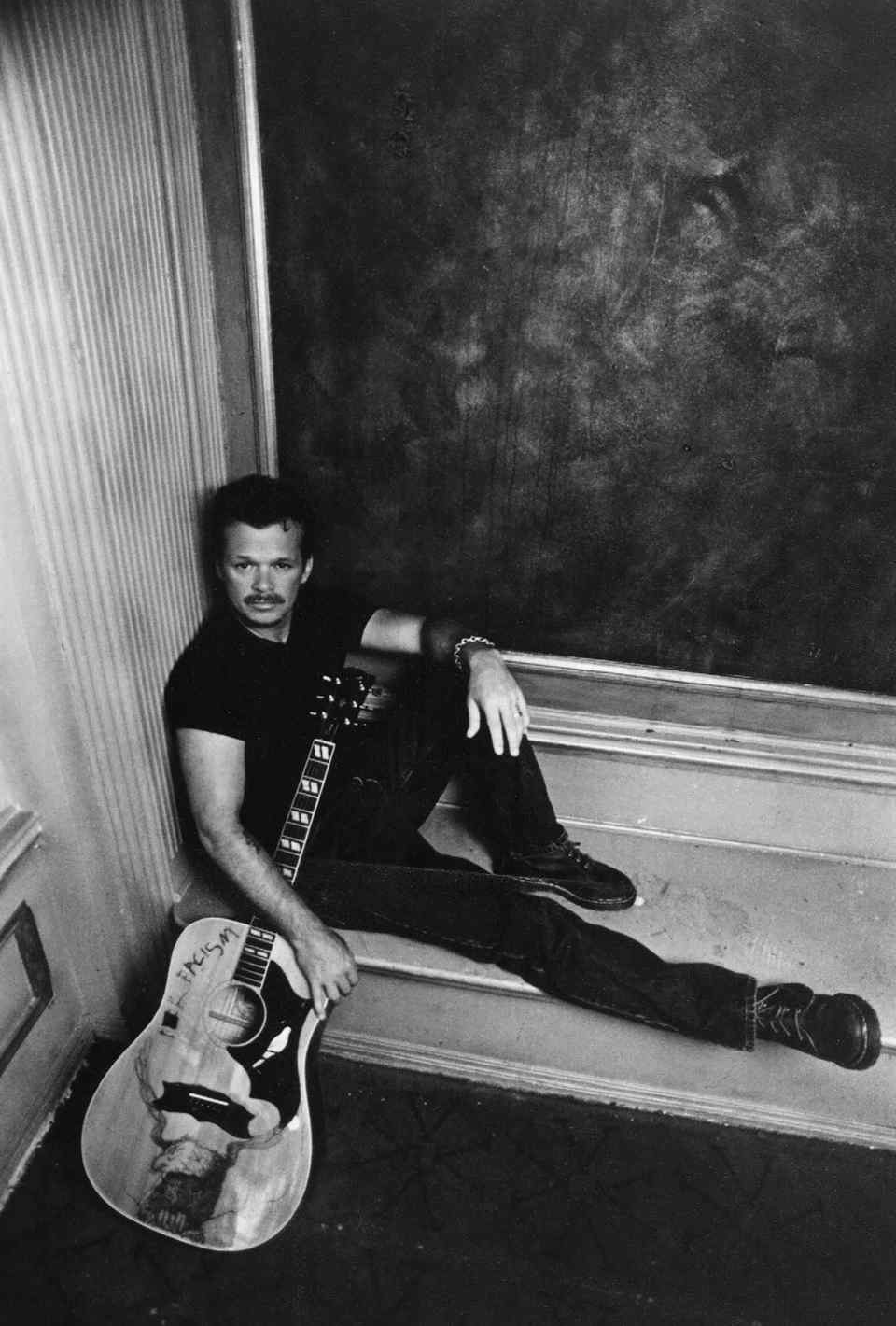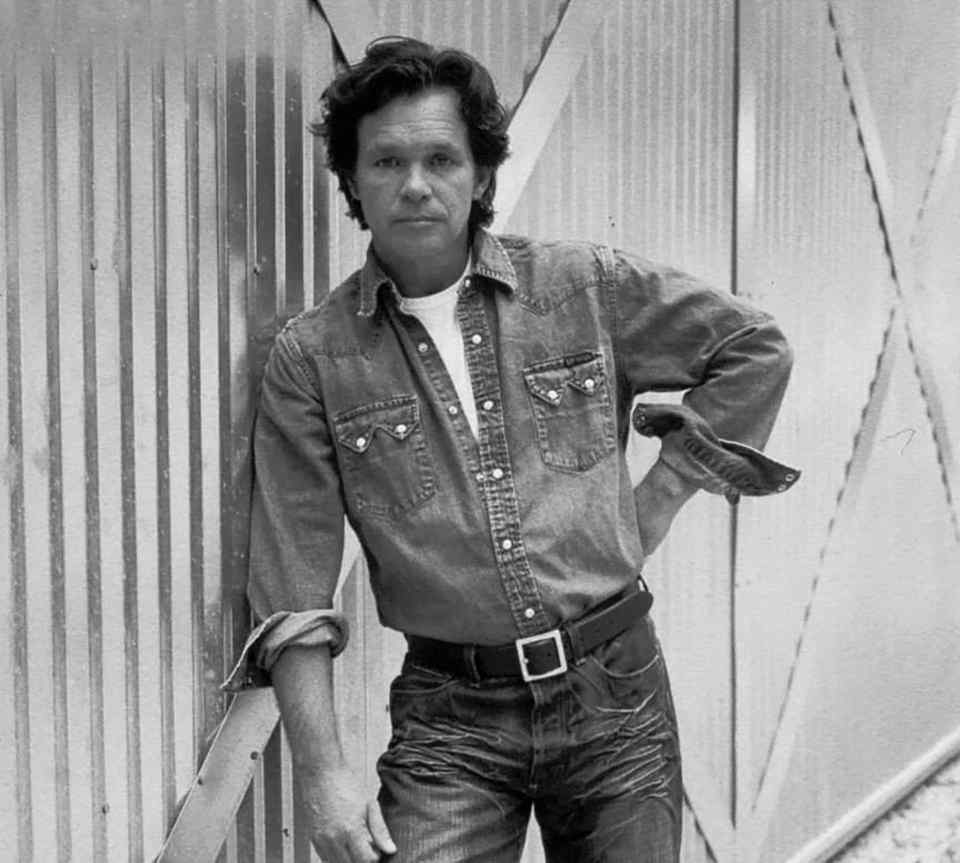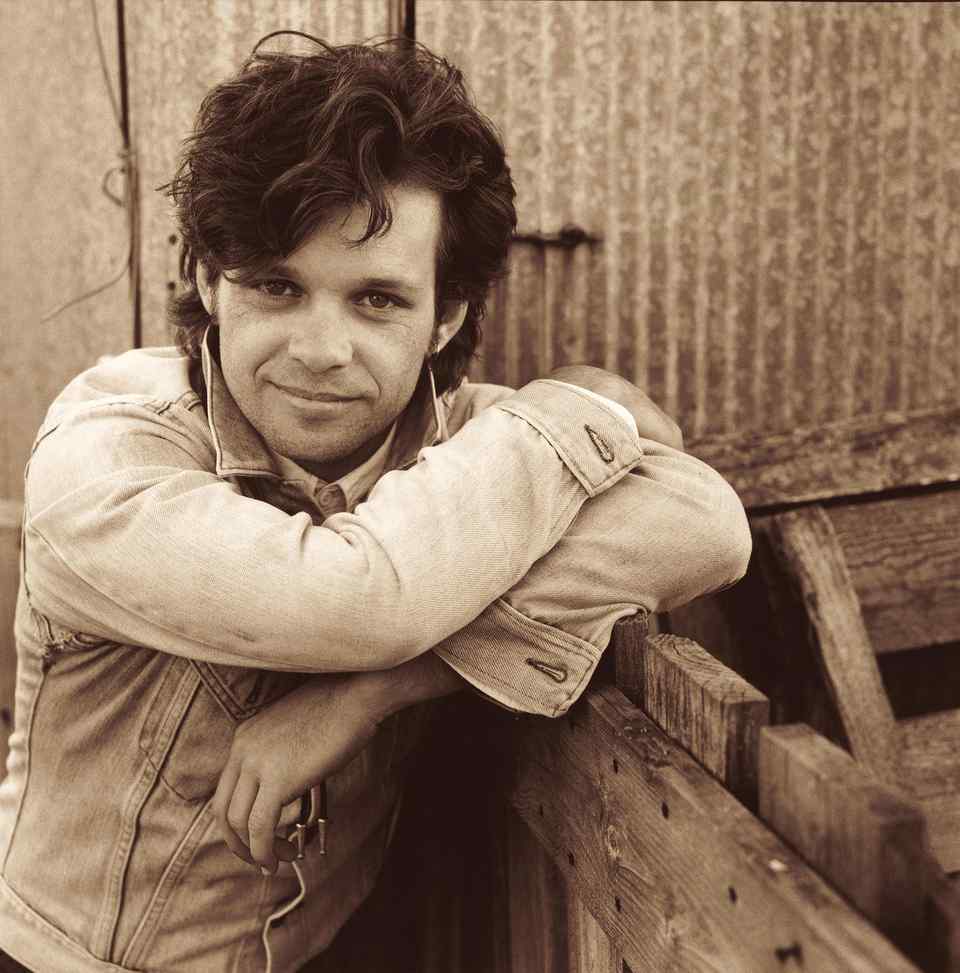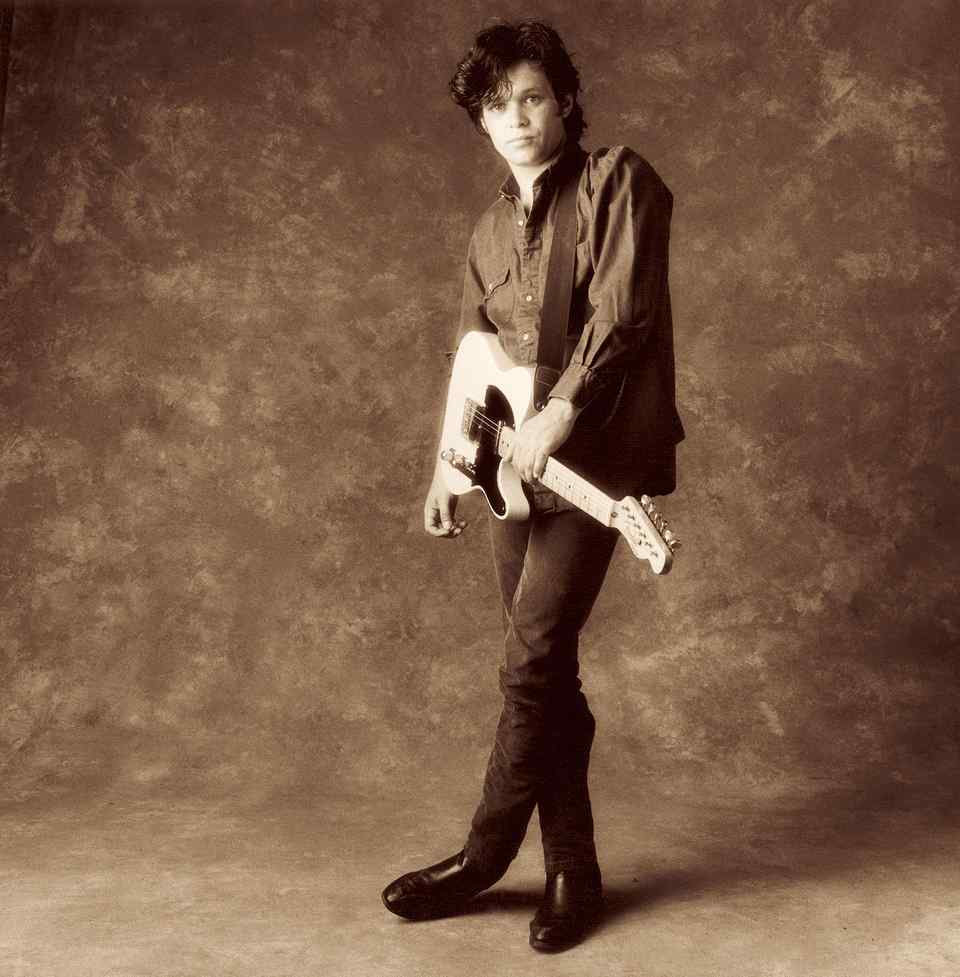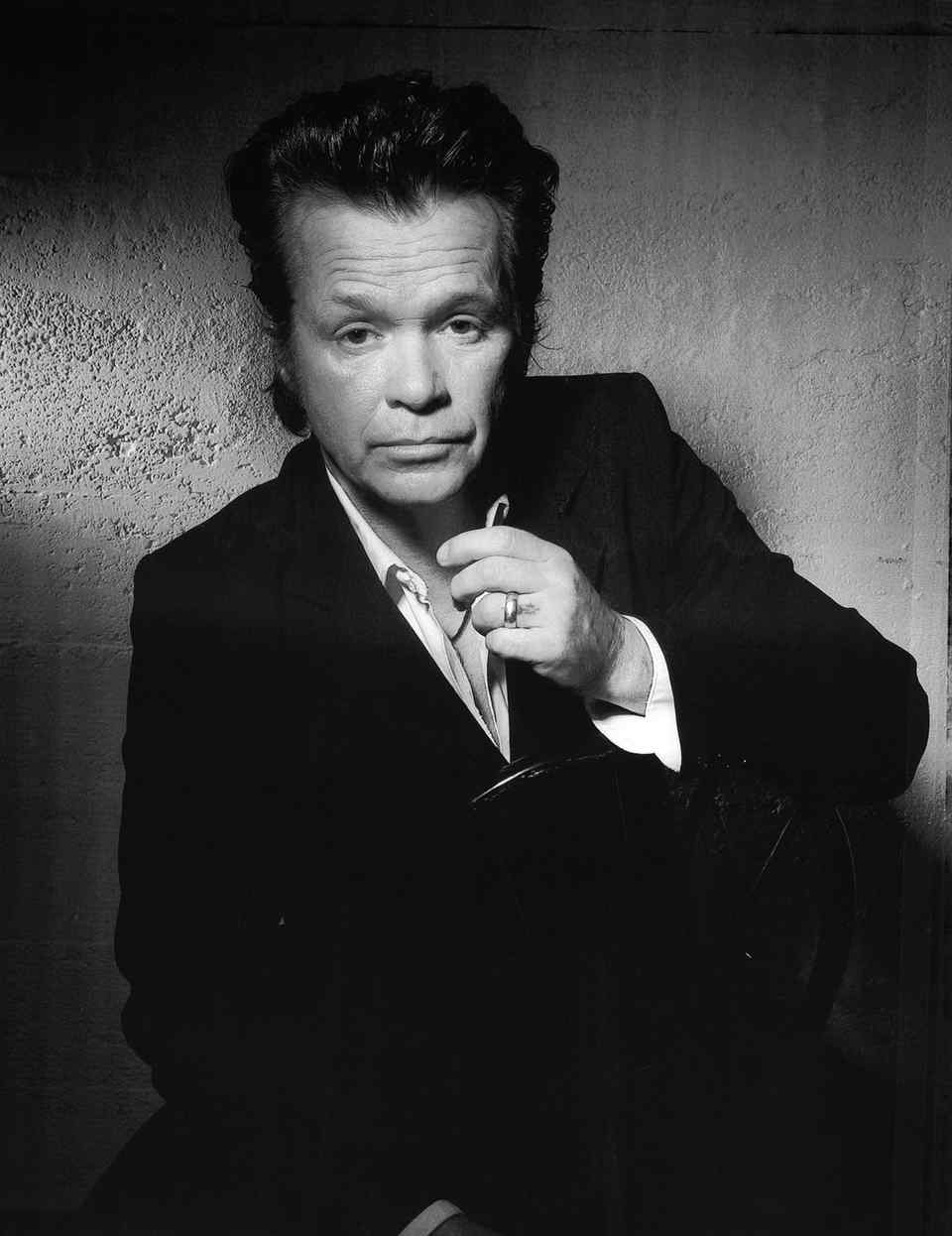How To Post "My Sweet Love" On Your Social Network Site
MySpace: Add Audio Player To Your Profile Page
1. Visit http://www.myspace.com/johnmellencamp
2. Click the word “add” next to the song "My Sweet Love" on John’s music player
3. A text box will ask you: “Do you really want to add this song to your profile?
4. Click "Add Song To Profile"
5. Visit your personal page and you will see "My Sweet Love" embedded as an audio player on your page!
MySpace: Add Video To Your Profile Page
1. Visit http://www.vimeo.com/1305674 (Official Video) or http://www.vimeo.com/1225635 (Viral Video Version)
2. Click on the My Sweet Love Video on the vimeo page
3. One the top right hand corner on the video itself are three icons. Click on the the “embed” icon
4. A text box with the embed code will pop up
5. Copy and paste that code into your “About Me” section or any section you choose on your Myspace page.
Imeem: Add Audio To Your Profile Page
(A really easy and one stop place to add the audio most of your pages EXCEPT MYSPACE is Imeem)
1. Visit http://www.imeem.com/johnmellencamp
2. Click on the “Featured Song” My Sweet Love
3. There you will see “embed this on” with 4 icons
4. Click on the “more” icon
5. Here is a selection of various webpages
6. You can choose only the imeem icon or any others that you want to upload to
Facebook: Add Audio To Your Facebook Page
1. Visit http://www.facebook.com/profile.php?id=1022434117
2. Page down and find the “Songs Ilike”
3. Click on the My Sweet Love “ilike” icon
4. It will tell you to add the “ilike application” and bring you to that link
5. Click add to profile and you now have My Sweet Love on your facebook page!
iLike: Add Audio To Your iLike Page
1. Visit http://www.ilike.com/artist/John+Mellencamp
2. Page down to the Featured songs
3. Click on the Featured link at the end of the My Sweet Love Song title
4. Click on the iLike icon
5. Click on the Add to Songs iLike
6. You can now share My Sweet Love with all of your iLike friends!
While updating your personal page/sites why not post one of these promotional banners?
EMBED CODE:
<embed src="http://media.clubcherrybomb.net/images/jm_160x600_30k_15sec.swf" quality="high" pluginspage="http://www.adobe.com/shockwave/download/download.cgi?P1_Prod_Version=ShockwaveFlash" type="application/x-shockwave-flash" WIDTH="160" HEIGHT="600">
EMBED CODE:
<embed src="http://media.clubcherrybomb.net/images/jm_300x250_30k_15sec.swf" quality="high" pluginspage="http://www.adobe.com/shockwave/download/download.cgi?P1_Prod_Version=ShockwaveFlash" type="application/x-shockwave-flash" WIDTH="300" HEIGHT="250">
EMBED CODE:
<embed src="https://media.clubcherrybomb.net/images/jm_728x90_30k_15sec.swf" quality="high" pluginspage="http://www.adobe.com/shockwave/download/download.cgi?P1_Prod_Version=ShockwaveFlash" type="application/x-shockwave-flash" WIDTH="728" HEIGHT="90">

EMBED CODE:
<a target="_blank" href="http://www.amazon.com/exec/obidos/ASIN/B0018Q7K4O/jmeeml-20"><img border="0" src="https://media.clubcherrybomb.net/images/jm_160x600_static.jpg" width="160" height="600"></a>

EMBED CODE:
<a target="_blank" href="http://www.amazon.com/exec/obidos/ASIN/B0018Q7K4O/jmeeml-20"><img border="0" src="https://media.clubcherrybomb.net/images/jm_300x250_static.jpg" width="300" height="250"></a>

EMBED CODE:
<a target="_blank" href="http://www.amazon.com/exec/obidos/ASIN/B0018Q7K4O/jmeeml-20"><img border="0" src="https://media.clubcherrybomb.net/images/jm_728x90_static.jpg" width="728" height="90"></a>
Add the following banner to your sites to promote our Social Network Contest!

EMBED CODE:
<a target="_blank" href="http://www.mellencamp.com/index.php?module=contest"><img border="0" src="https://media.clubcherrybomb.net/images/jm_guitar.gif" width="425" height="60"></a>
1. Visit http://www.myspace.com/johnmellencamp
2. Click the word “add” next to the song "My Sweet Love" on John’s music player
3. A text box will ask you: “Do you really want to add this song to your profile?
4. Click "Add Song To Profile"
5. Visit your personal page and you will see "My Sweet Love" embedded as an audio player on your page!
MySpace: Add Video To Your Profile Page
1. Visit http://www.vimeo.com/1305674 (Official Video) or http://www.vimeo.com/1225635 (Viral Video Version)
2. Click on the My Sweet Love Video on the vimeo page
3. One the top right hand corner on the video itself are three icons. Click on the the “embed” icon
4. A text box with the embed code will pop up
5. Copy and paste that code into your “About Me” section or any section you choose on your Myspace page.
Imeem: Add Audio To Your Profile Page
(A really easy and one stop place to add the audio most of your pages EXCEPT MYSPACE is Imeem)
1. Visit http://www.imeem.com/johnmellencamp
2. Click on the “Featured Song” My Sweet Love
3. There you will see “embed this on” with 4 icons
4. Click on the “more” icon
5. Here is a selection of various webpages
6. You can choose only the imeem icon or any others that you want to upload to
Facebook: Add Audio To Your Facebook Page
1. Visit http://www.facebook.com/profile.php?id=1022434117
2. Page down and find the “Songs Ilike”
3. Click on the My Sweet Love “ilike” icon
4. It will tell you to add the “ilike application” and bring you to that link
5. Click add to profile and you now have My Sweet Love on your facebook page!
iLike: Add Audio To Your iLike Page
1. Visit http://www.ilike.com/artist/John+Mellencamp
2. Page down to the Featured songs
3. Click on the Featured link at the end of the My Sweet Love Song title
4. Click on the iLike icon
5. Click on the Add to Songs iLike
6. You can now share My Sweet Love with all of your iLike friends!
While updating your personal page/sites why not post one of these promotional banners?
EMBED CODE:
<embed src="http://media.clubcherrybomb.net/images/jm_160x600_30k_15sec.swf" quality="high" pluginspage="http://www.adobe.com/shockwave/download/download.cgi?P1_Prod_Version=ShockwaveFlash" type="application/x-shockwave-flash" WIDTH="160" HEIGHT="600">
EMBED CODE:
<embed src="http://media.clubcherrybomb.net/images/jm_300x250_30k_15sec.swf" quality="high" pluginspage="http://www.adobe.com/shockwave/download/download.cgi?P1_Prod_Version=ShockwaveFlash" type="application/x-shockwave-flash" WIDTH="300" HEIGHT="250">
EMBED CODE:
<embed src="https://media.clubcherrybomb.net/images/jm_728x90_30k_15sec.swf" quality="high" pluginspage="http://www.adobe.com/shockwave/download/download.cgi?P1_Prod_Version=ShockwaveFlash" type="application/x-shockwave-flash" WIDTH="728" HEIGHT="90">

EMBED CODE:
<a target="_blank" href="http://www.amazon.com/exec/obidos/ASIN/B0018Q7K4O/jmeeml-20"><img border="0" src="https://media.clubcherrybomb.net/images/jm_160x600_static.jpg" width="160" height="600"></a>

EMBED CODE:
<a target="_blank" href="http://www.amazon.com/exec/obidos/ASIN/B0018Q7K4O/jmeeml-20"><img border="0" src="https://media.clubcherrybomb.net/images/jm_300x250_static.jpg" width="300" height="250"></a>

EMBED CODE:
<a target="_blank" href="http://www.amazon.com/exec/obidos/ASIN/B0018Q7K4O/jmeeml-20"><img border="0" src="https://media.clubcherrybomb.net/images/jm_728x90_static.jpg" width="728" height="90"></a>
Add the following banner to your sites to promote our Social Network Contest!

EMBED CODE:
<a target="_blank" href="http://www.mellencamp.com/index.php?module=contest"><img border="0" src="https://media.clubcherrybomb.net/images/jm_guitar.gif" width="425" height="60"></a>